
Wordle is an interesting tool (or let’s say it’s a toy) to play with when you want some special effects of word cloud. It creates the word cloud using the words you provided. The shape, color, layouts, fonts, size can be changed as necessary. The system will recognize the word(s) that appeared frequently in the text you provided and emphasize those words. The images created in the Wordle can be shared in blog, printed out, or just saved in the Wordle in order to be used in the future.

In the Homepage of World website, it provides the simplest way to create word cloud, that is, clicking “create” in “Create your own”. Or click the "Create" in the main menu. It will bring you to the page like this:

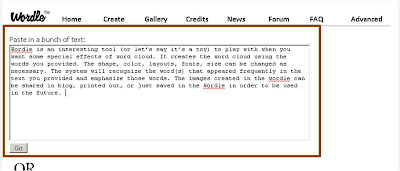


If you feel satisfied with the final result, you can view the result in a new window by clicking “Open in Window.”

Then the system will open a new window that contains the result.

Users can choose print to print it out directly through a printer. Just make sure the connection to printer is available.

Users can also choose to save the picture in the public gallery. Be careful! All the images storing in Wordle’s pubic gallery is completely public which means all other people can view it. So DO NOT WRITE ANY PERSONAL INFORMATION IN WORDLE in order to protect the privacy.

After clicked “ok”, the picture and the information you just entered will appear in a new page. All the information is shown on the top of the picture. If you click the username, you will go to my public gallery. To see all the public files I stored under my username.


This is the second text file and what the page will look like after I saved it under the same username.


All the saved files will be provided a code for users to insert the picture into the blog or website.

When you don’t like the outcome of the picture, you can use the “Randomize” button under the picture. By clicking this button, new word cloud will be presented. Keep clicking until you find the one you like. Then you can do the next steps to share, save or print.

Another way is to customize the word cloud by yourself. Every time when the word cloud is presented, an editing toolbar will be shown above the picture. Change the language, font, layout and color as you want until you get the favorite word cloud. Then you can continue doing the following steps.

Other than the input the text, Wordle allows users to enter the url of the blog or webpage to generate the words to create word cloud. I tried this function with the url of my blog.

In a super fast manner, Wordle give me a pretty cool word cloud using the words from my blog. Obviously, it contains the key words in my previous article (a review of Vyew)

The third way to create word cloud is to enter the del.icio.us user name; the Wordle will create the word cloud for the tags. This is cool.

Considering all these cool simple functions, to me, Wordle is a tool that I can create the word cloud easily when I need it. I won’t waste much time on creating word cloud by myself. That will improve the efficiency of my work or study. So as for myself, I like it. And look forward to experience more functions of the Wordle.
Here is a video illustrated how to use the Wordle.
Educational Uses of Wordle.
In fact wordle provides much more possibilities for us to explore.
As a picture, the word cloud can be used in PowerPoint and create great background picture, or it can be used as a cover or end of the PPT. The word cloud improves the attractiveness of the PPT.
As a decoration, the word cloud can be use to decorate the classroom, especially when the cloud contains the students’ tags. I believe they will like it very much. Taking into account the security of personal information, I don’t want to recommend using the students’ name to create the word cloud, unless you don’t store it in public galley. So maybe you can print it directly. Capture screen or use screencast software to get the word cloud directly from the system.
As a tool, Wordle acts as an easy-to-use word art maker. Instead of using paragraph to generate the word cloud, Wordle can create the wordart quickly. Just input the word and click “Go” or customize the outcomes by youself. The cover of the tutorial video inserted into this article was made by Wordle and edited in Word. What do you think about the effects?
Advantages:
1. It is pretty easy to create a word cloud. This advantage makes the Wordle become a tool which almost everyone can use without any training or practice.
2. Tons of choices of the word cloud are provided. No matter using Randomize or customize, the choices are countless.
3. It is very easy to share by the code provided with the word cloud.
4. It is free.
Disadvantages:
There is no private account. The only way to store picture in Wordle is to store pictures into the public account which is accessible to every user.
Personally, I like wordle very much not only because it is easy to use, but also because it create a lot of possibilities for us to experience in the future. I am also expecting more functions will be provided by Wordle, such as creating private account which will attract more users to use and generate word clouds personally. The newest article in Jonathan’s blog attracts my attention. It mentions a mother criticize the Wordle because Wordle did not work on her computer. The thing more interesting is that from this negative feedback I realized there are some schools starting using some web 2.0 tool in the real classroom. It is very good to know. Well, I am not here to say whether we should use Wordle in classroom in that it has its advantages and disadvantages. And as the other web 2.0 tools, Wordle may not work in some situation. But is that the fault of the creator who created this cool tool for us? Should we blame the tool by not working in specific situation? All these questions need us to think about. After all, Wordle is a useful and cool creativity and innovation tool.
