Building Maker:
URL: http://sketchup.google.com/3dwh/buildingmaker.html
Building Maker is a tool allowed users to create 3D model for buildings in Google Earth. After got the models, users can view the building in Google Earth. It is interesting to "create" a city, disctrict, a school, in Google Earth through Googl Building Maker.
Preparation:
You will need to install the Google Earth Plugin in your local computer or laptop. When you click "Try Building Maker", it will show a pop-up reminder to help you download the plugin. After installed the plugin successfully, it will start automatically. And then follow the steps in the "Take a Tour of Building Maker." You will have your own 3-D building in Google Earth after several clicks.
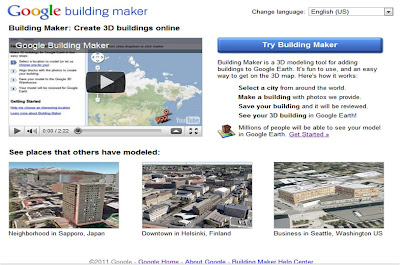
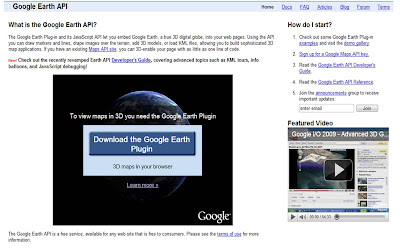
How to use it:
Here are the steps that I took to make a 3-D building of Welcome Center in UH. Take a look you will see how easy it is.
- Choose the country, city and area by scroll the mouse or enter the name in the box on top of the map.
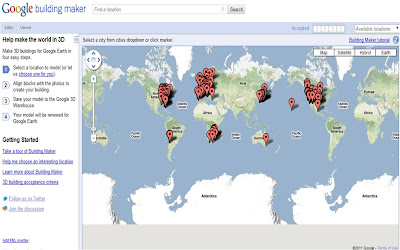
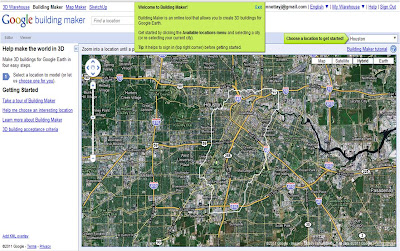
- Select the building you want to create.
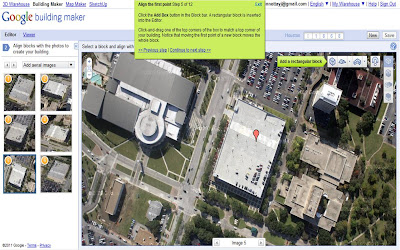
- This the most important step in Building Maker. Use the 3-d red rectangle box to align the building in the map. Adjust the angles according to the real situation of the building. And repeat this step in different pictures which were provided in the left side bar.
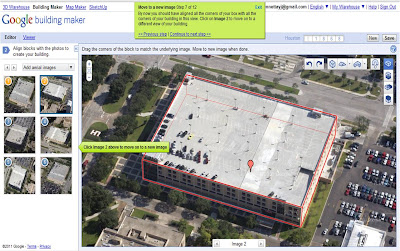
- After adjusting the model, you can review it in different angle by clicking the pictures on the left side of the screen.
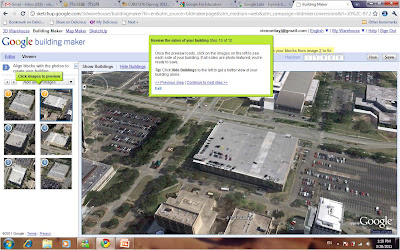
- Enter the name, description, or address of the building.
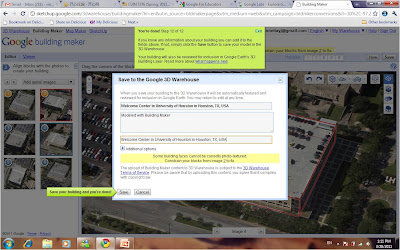
- When you finished modeling, you can download it or view it in Google Earth.
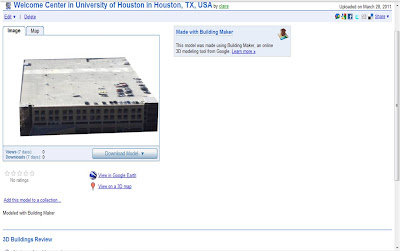
The Official Tutorial Video about Building Maker:
Building Maker is a very good tool that can be used in classroom. It improve students' ability of viewing and having a sense of 3D objects which will be very important in the courses, such as geometry, geology, art and so on. The educators can use this easy tool to engage students.
Advantages:
1. Easy to use. I don't have any 3D design background. But when I tried Building Maker, I like it so much and have fun with it. It is not necessary to have any formal training. You can see the above picture and watch the video. These materials are enough for you to create a 3D model through Building Maker in Google Earth.
2. Get the result immediately. After you created the model, you can view it in Google Earth. You will have a feeling of sharing it in a very large population.
Disadvantages:
1. Have to download the plugin.
2. Depend on speed of internet connection. I can only do this in university. My home internet connection is too slow to run Google earth.
3. Need a Google account.
Google SketchUp
URL: http://sketchup.google.com/3dwh/buildingmaker.html
Compared to the Building Maker, when I tried SketchUp, I fell in love with it. If I describe the Building Maker as a good tool to play with when you want to share some 3D models in the Google Earth. Then I will describe the SkethUp as a magic tool that I can us to create all kinds of 3D shapes, buildings, furniture or anything you want in several minutes. Before tried SketchUp, I have no experience in creating 3D objects. But now I can do it. It is really exciting!
This is the product I designed by following the tutorial video. It may not be necessary to include such a detailed process of deigning this chair here, because the tutorial said it all. I am sure it is not so difficult as you thought.
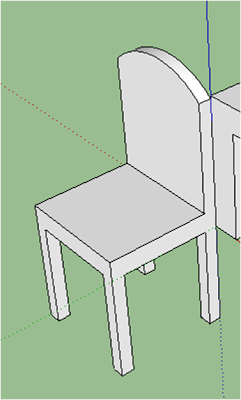
Here is a series of Tutorial video of SketchUp.
http://sketchup.google.com/intl/en/training/videos/new_to_gsu.html
I think SketchUp will be a great tool for students who are interested in designing. Give them opportunity to start their design and have fun in the process of designing. But obviously, SketchUp is more suitable for older students, such as high school level or above. With its functions and unlimited possibilities, people can use it in different ways to design 3D objects.
I am still a learner in using SketchUp. Feel free to leave your comments about your experiences of using this software, or post your works here. Thanks for being here.
