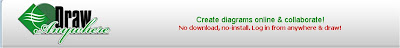 Name of the tool: Draw Anywhere
Name of the tool: Draw AnywhereURL: http://www.drawanywhere.com/
Category: Critical thinking and problem solving
General impression of Draw Anywhere
Draw Anywhere is an online tool that allow users to draw different kind of flowcharts and diagrams, modifying the diagram anywhere as necessary, and sharing the diagrams. All the operations are in the account within Draw Anywhere which means no software is needed to download. All you need is a web browser with Flash player, such as Internet Explorer. Draw Anywhere provides a 30 days free trial account and two kinds of paid account: 10-User Premium for business users and Single User Premium for home users.

How to use Draw Anywhere
This is the main page of the Draw Anywhere. As you can see the right side of the page is the user "log-in" box for the existing users, "Sign up" button and the "Watch Demo" button for the new users. The left side of the page is the sample album of the diagram. If you click on the diagram, it will bring you to the public diagrams which allow you to have a general impression of the kinds of the diagrams Draw Anywhere can complete. Below the album, you will find the button "Try now"
Below the album, you will find the button "Try now"
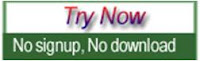 Click this button, you will enter the interactive demo page which allow you to try the functions and experience the Draw Anywhere. This is the page you will see after clicked the "Try now" button.
Click this button, you will enter the interactive demo page which allow you to try the functions and experience the Draw Anywhere. This is the page you will see after clicked the "Try now" button. 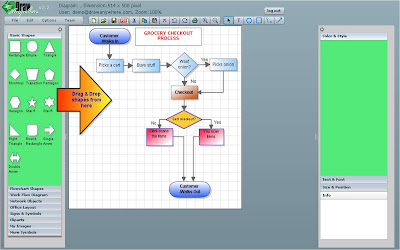 The top tool bar offers the basic editing tools for you to save, export as a PDF file, cut, copy, paste, delete, undo, redo, print, zoom in, zoom out. You can choose the functions from the "File", "Edit", "Options", "team" on the left side. You can also choose the tools directly from the little function box in the middle part. The right part contains the return to the mouse function, add text, add a circle, add a box, right angled connector and straight line connector.
The top tool bar offers the basic editing tools for you to save, export as a PDF file, cut, copy, paste, delete, undo, redo, print, zoom in, zoom out. You can choose the functions from the "File", "Edit", "Options", "team" on the left side. You can also choose the tools directly from the little function box in the middle part. The right part contains the return to the mouse function, add text, add a circle, add a box, right angled connector and straight line connector.
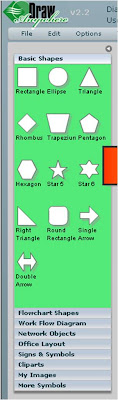 The shapes and images are presented in different categories on the left side of the page. As you can see, Draw Anywhere provides basic shapes, Flowchart shapes, Work Flow diagram, Network Objects, Office Layout, Sign & Symbols. Cliparts. the premium user can upload their own images in "My image". But in free trial version, you do not have this option.
The shapes and images are presented in different categories on the left side of the page. As you can see, Draw Anywhere provides basic shapes, Flowchart shapes, Work Flow diagram, Network Objects, Office Layout, Sign & Symbols. Cliparts. the premium user can upload their own images in "My image". But in free trial version, you do not have this option.
The middle of the screen is the "whiteboard" for you to design your diagram.
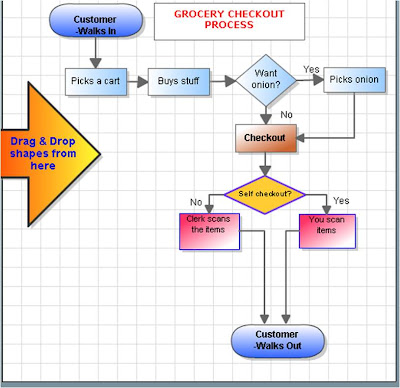
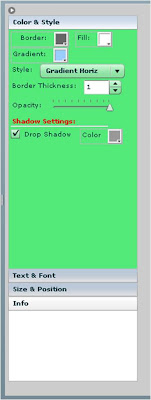 The right side of the page is the property of the shape, you can customize the color, style, text, font, size, and position of the shapes in your diagram.
The right side of the page is the property of the shape, you can customize the color, style, text, font, size, and position of the shapes in your diagram.In fact, the interface of the demo page is same as that you will see in your account. Except one thing, that is, it will ask you whether you want to upgrade to a premium account every time you enter your account.
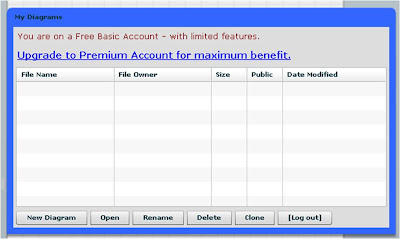 Click New Diagram if you want to start a new one. If your account contains several diagram, they will be shown in this box. You can click the one you want to use or edit. If you start a new diagram, the first step is to set the dimension of the diagram.
Click New Diagram if you want to start a new one. If your account contains several diagram, they will be shown in this box. You can click the one you want to use or edit. If you start a new diagram, the first step is to set the dimension of the diagram.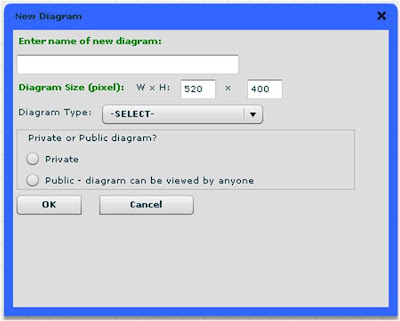 The following steps will be construct a new diagram using the functions mentioned in the demo.
The following steps will be construct a new diagram using the functions mentioned in the demo.Educational Uses of Draw Anywhere
Draw Anywhere provides the maximum felxibility of using it in different environment to meet the needs of different kinds of users. In education area, Draw Anywhere is good to create diagram for different subjects, such as storyboard in literature, the relationship of the concept in math course and secience curse and so forth.
The diagram created in Draw Anywhere can be easily embedded into website, blog using the provided code. You can find this function in File--export as an image--for web. It will tell you how to do with the code or direct links.
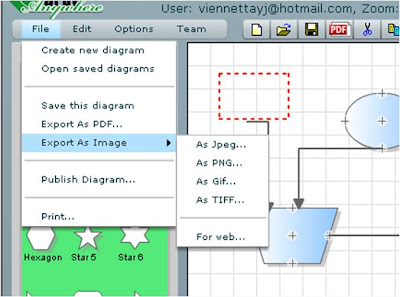 Considering the various kinds of shapes provided, Draw Anywhere can be a pretty good tool in the educational environment. These are the diagrams created by using Draw Anywhere. Take a look and you will get the idea.
Considering the various kinds of shapes provided, Draw Anywhere can be a pretty good tool in the educational environment. These are the diagrams created by using Draw Anywhere. Take a look and you will get the idea.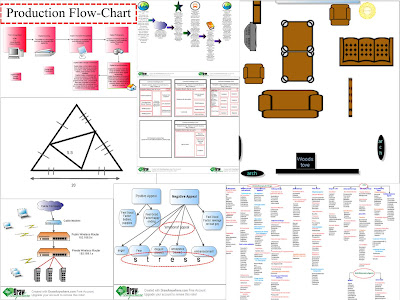
Here is the link to official video tour of the Draw Anywhere.
http://www.drawanywhere.com/videotour.aspx
The Advantages of Draw Anywhere
1. Easy to use. Draw Anywhere provides interactive demo for the users to try and practice before they register an account.
2. It suport different shapes and allow users to upload their own images.
3. The final picture can be embedded into website and blog.
The disadvantages of Draw Anywhere
It is not free! This is the most drawback of Draw Anywhere. The free account is only 30 days and it will ask you whether you want to upgrade every time you open the account.
Like I said before, I like free tools and enjoy the free service. Most of the time, the free service is pretty cool and enough for us to experience and use in our work and lives. I believe there are lots of options for us to choose and use. Draw Anywhere is only one of them. It is cool, but it is not free. Although the price is not the most important element we want to take into account when choosing a tool, the price is crucial enough in that we have countless options other than this one. So enjoy your finding and use them.
